The Simple Way to Fill Your Spaces and Generate Extra Income
Simplify the rental process — from search through booking — to make space reservation easier for you and renters.

Rent Your Spaces With
Less Headache.
Here’s how to automate bookings with Spotz.
1. Search
Search by address, organization, or facility name to find your space.
2. Claim
Claim your space if we’ve already listed it within the community, or add your listing.
3. Build
Complete your listing with facility details, amenity photos, pricing, availability, and priority booking settings.
4. Approve
Easily monitor incoming rental requests and approve or deny reservations.
5. Collect
Automatically collect payments electronically.
6. Prepare
Communicate with renters and ensure your space is perfectly prepared.
Save Time With Automated Reservation Requests
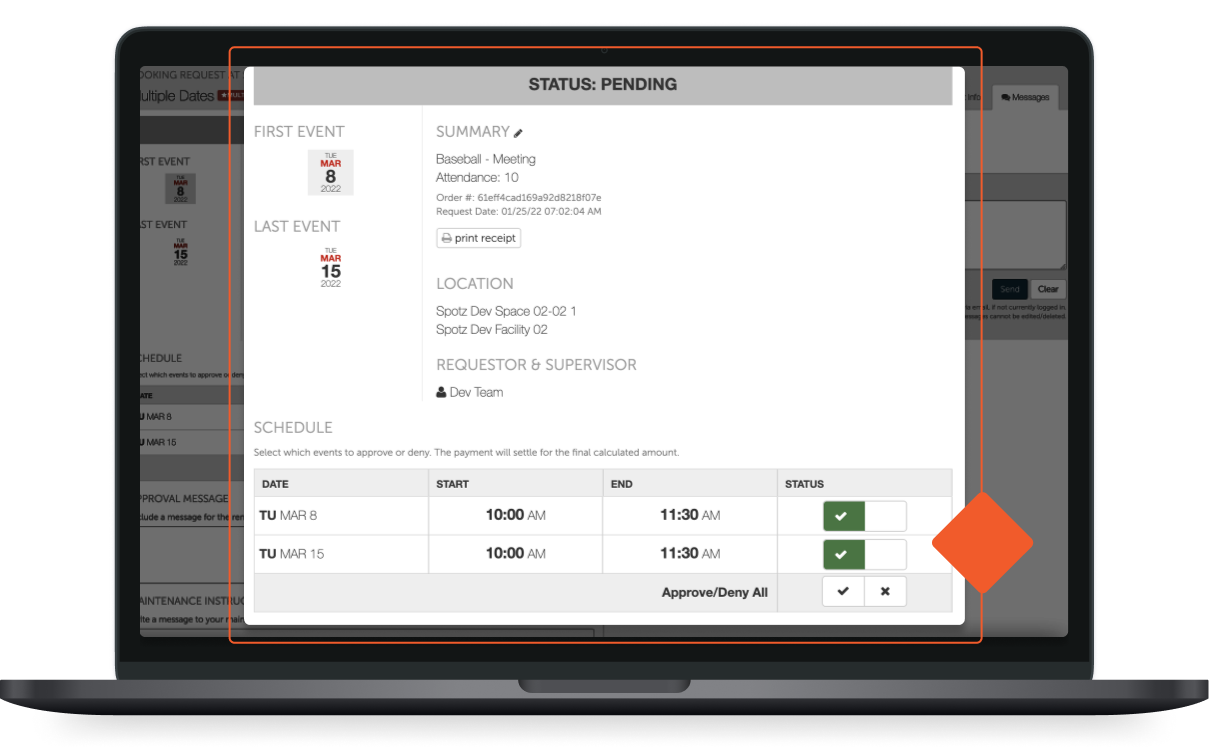
Self-service reservation requests reduce errors.
Let your customers do the work for you. They enter their information when they place a reservation request. When you approve the booking, those details transfer to your calendar automatically.
Communicate Efficiently With a Cloud-Based System
Threaded messaging keeps everything together.
Find all communication with your renter in one place, attached to their reservation. No more sifting through emails or missing important details.
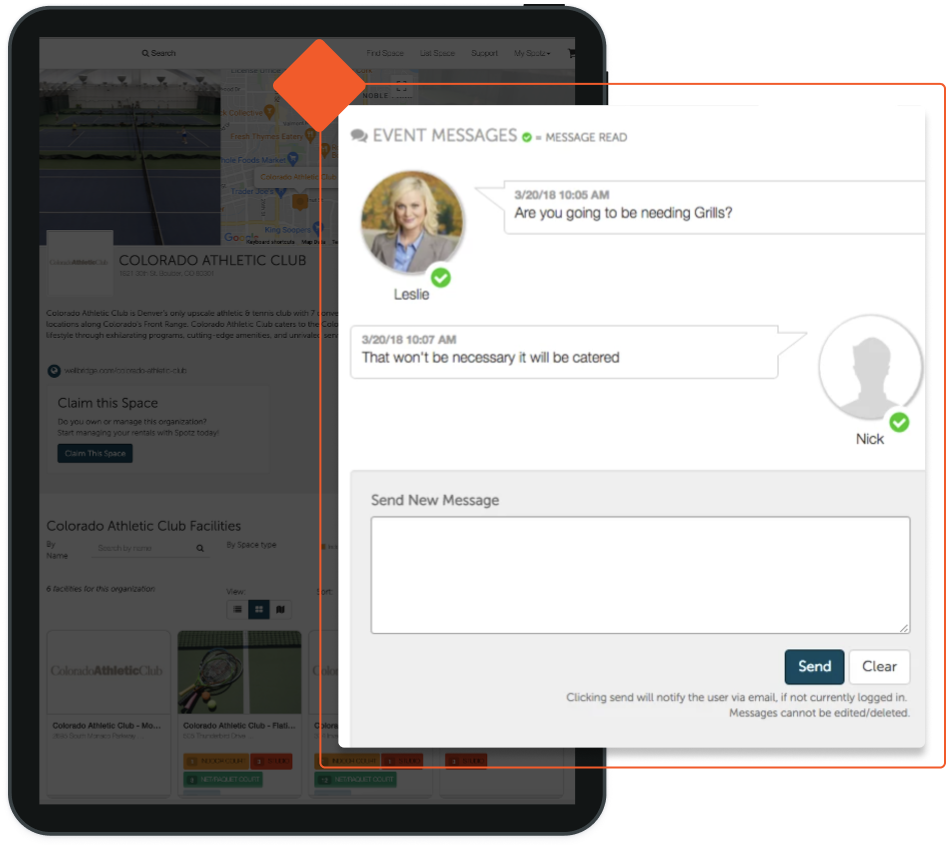

Information you need, wherever you are.
Log in to access important details or to read a last-minute message from a renter. Securely access your reservations from any computer, phone, or tablet with internet access.
Customizable user access levels keep all your staff in sync.
Grant access to the right people in your organization to view information about bookings, availability, reports, and customer communication.
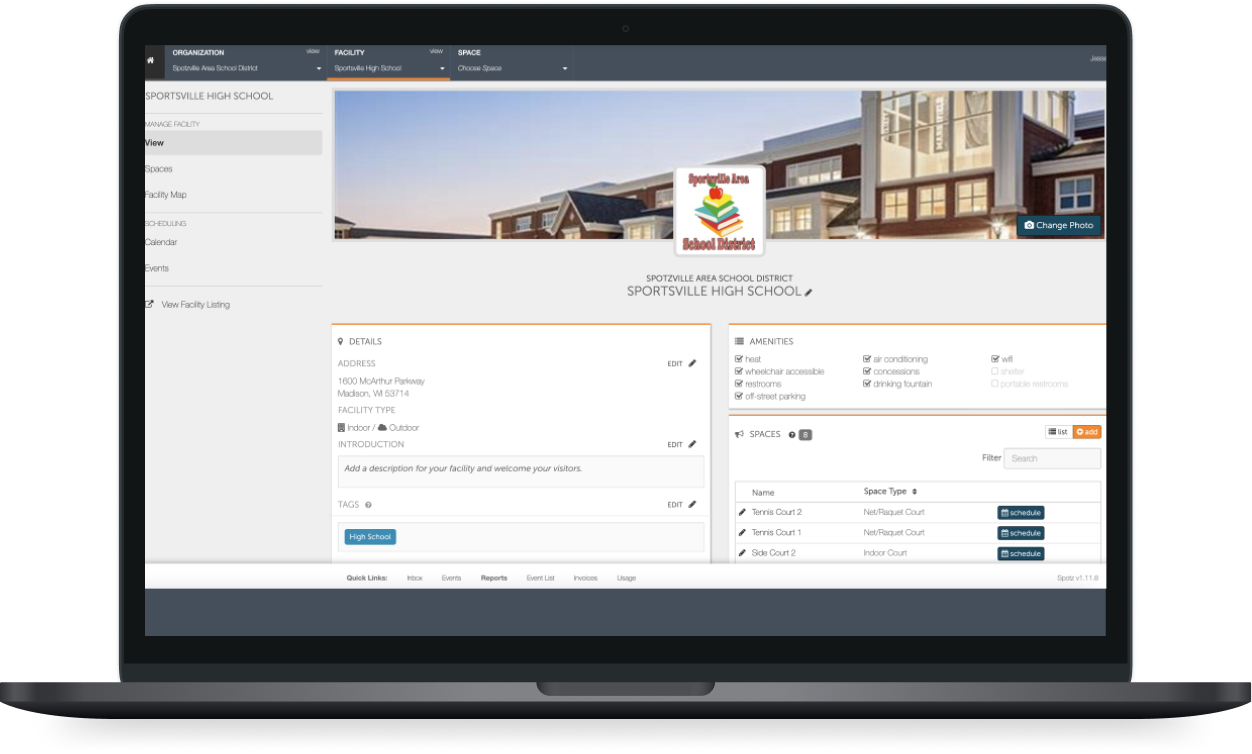
Regain Control Over Your Reservations Process
Approve or deny reservation requests with a single click.
You’re in control of who uses your spaces! You can set the amount of time between reservation requests and approvals. Deny any request that doesn’t meet your internal criteria.
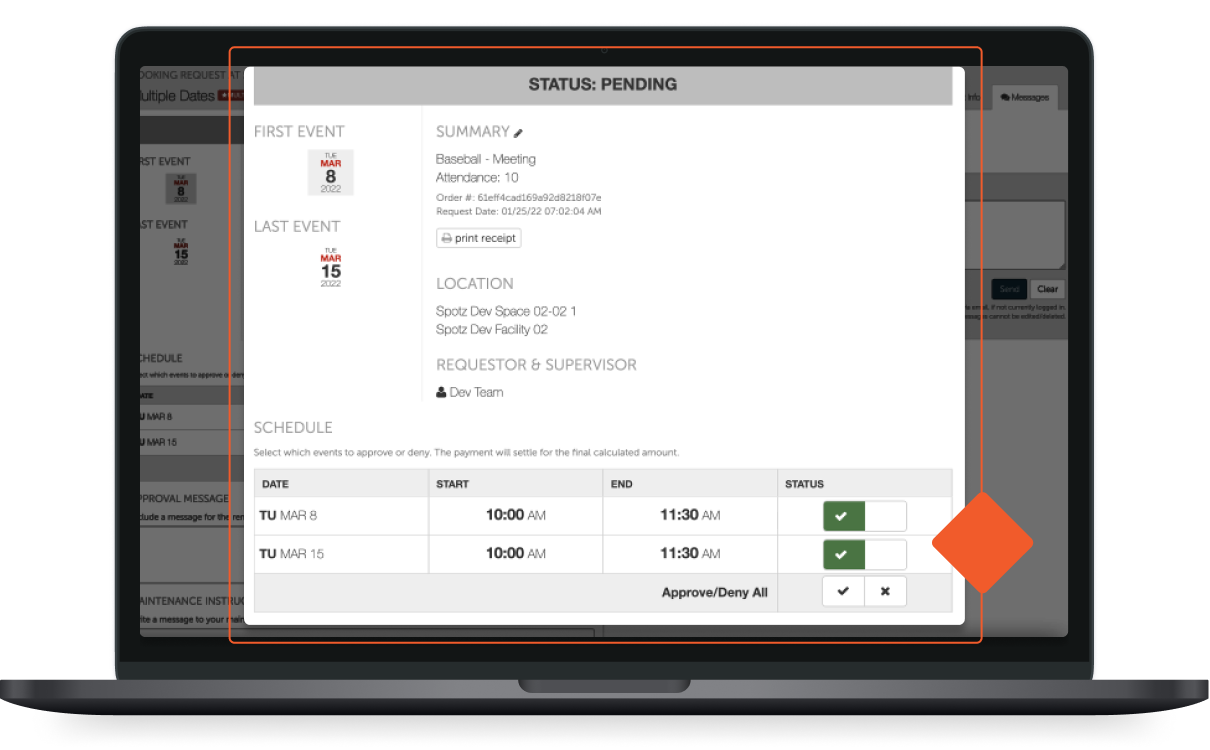
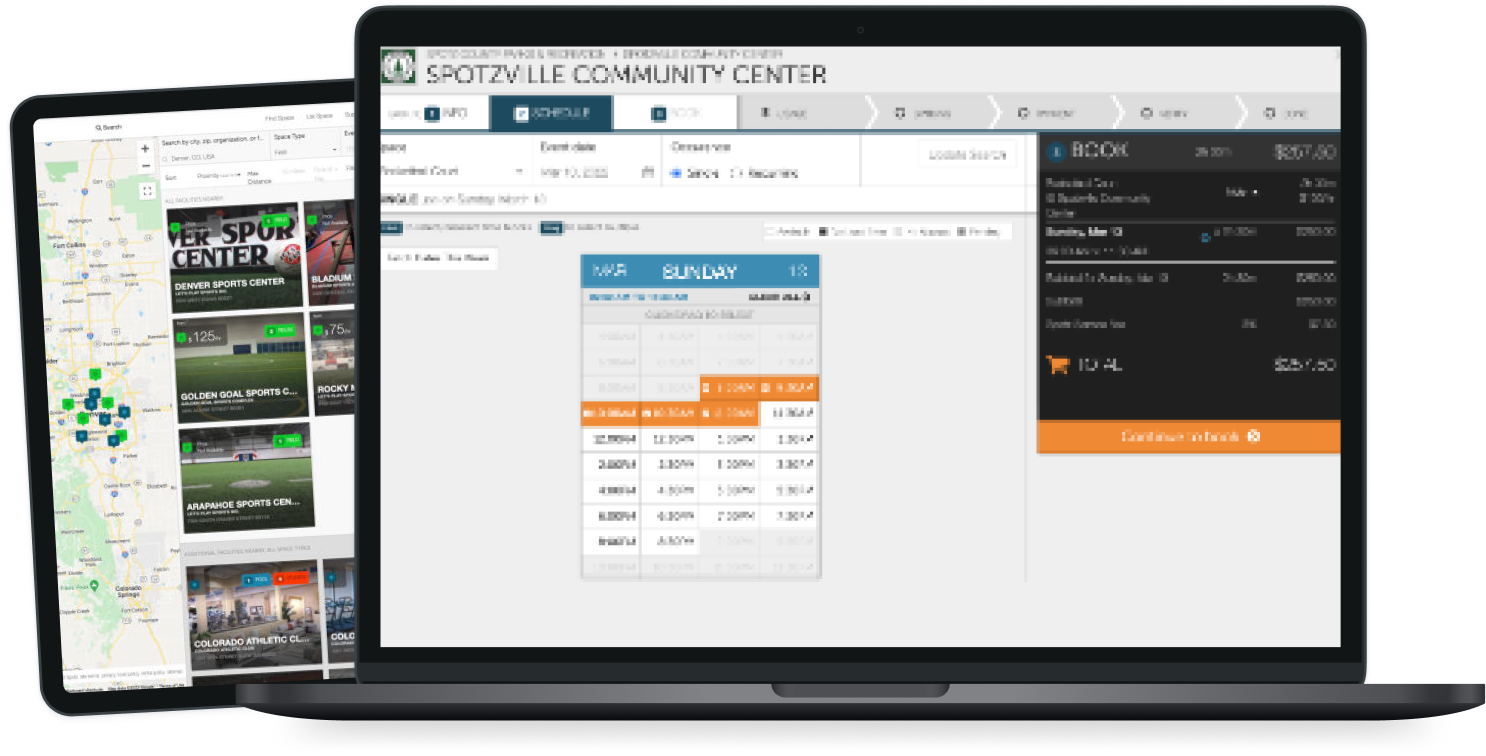
Maintain fewer calendars and eliminate double bookings.
Once a space is reserved, it’s removed from inventory and won’t show up in a renter’s search.
Manage cancellations with ease.
Cancel some or all bookings on a given day with one click. Automatic notifications go out to all renters and generate refunds for those who paid through Spotz.
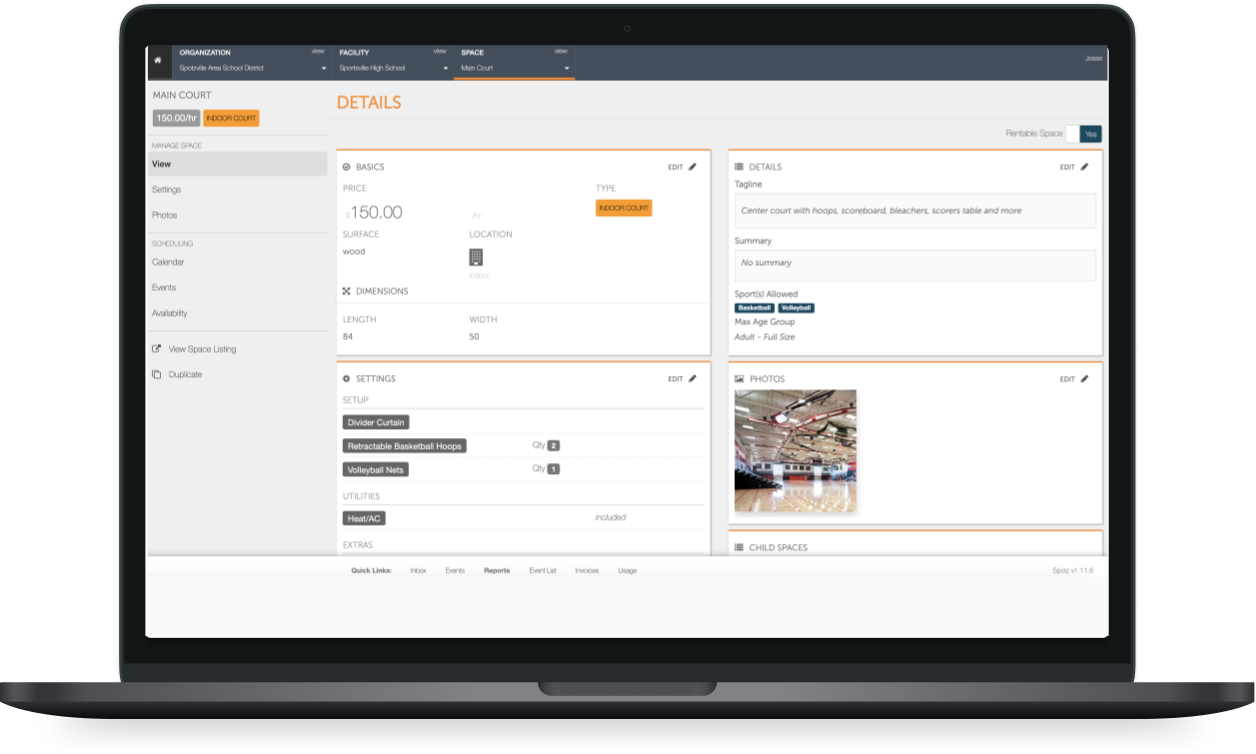
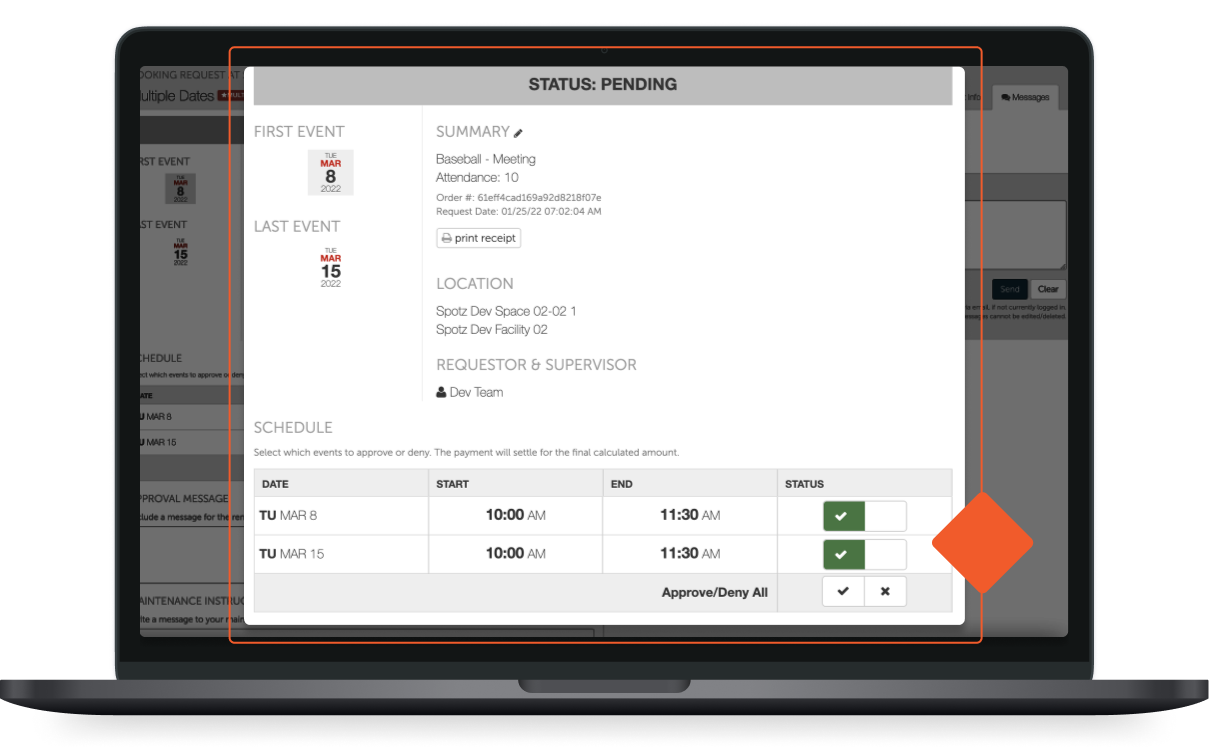
Set group priority levels.
Offer first right-of-refusal to specific groups before opening your spaces to the general public.
Increase Revenue Opportunities
List any type of reservable space.
Be creative. If a space can be reserved, you can host it on Spotz! You can carve that space up into as many reservable spots as you want and maximize usage.
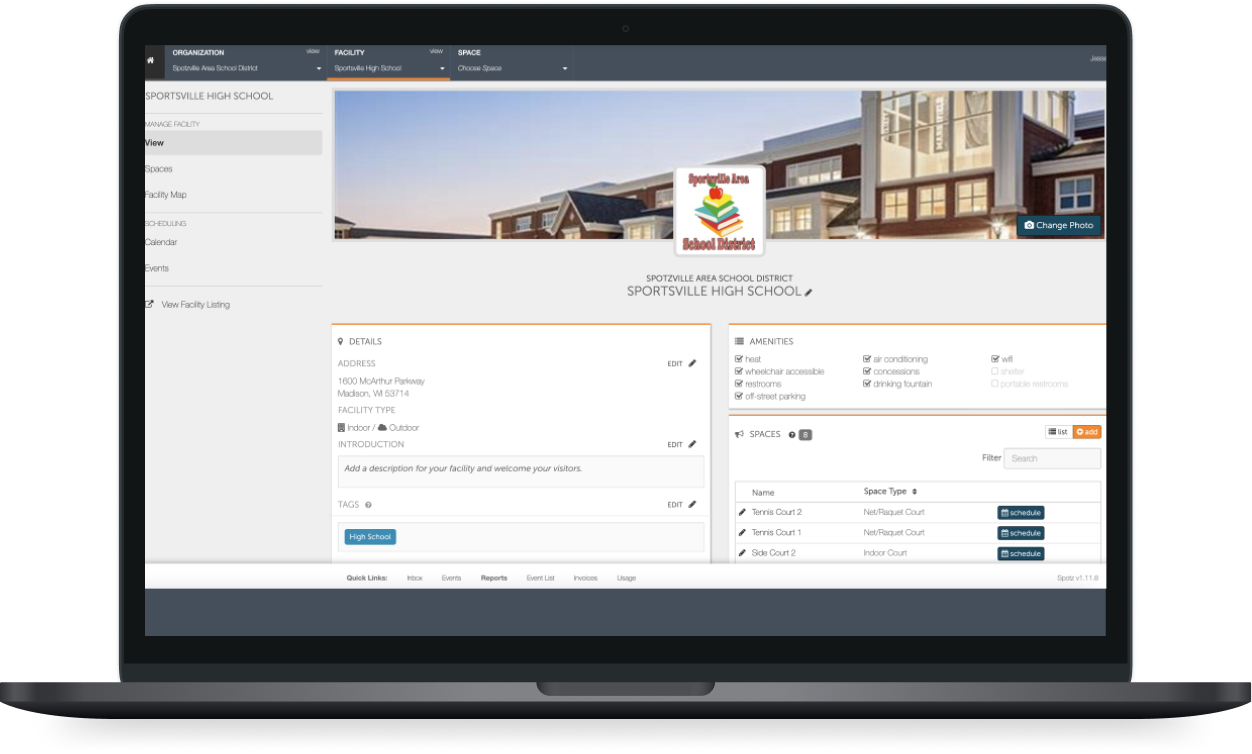
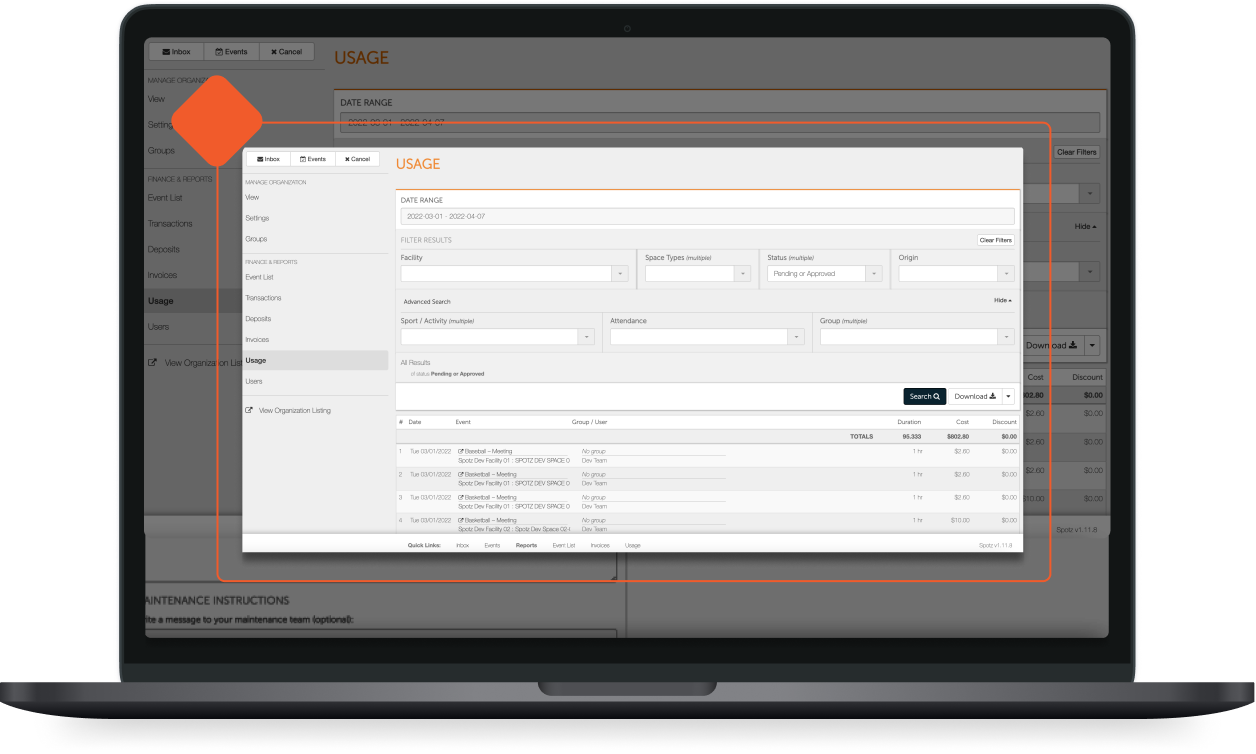
Run reports to spot usage trends.
See how often your amenities (i.e. basketball racks, conference room TVs, etc.) are used so you know where to invest your budget next year.
Improve visibility in your community.
Show your community members how many places they can engage with your business or organization. Uncover accessibility gaps and explore new connections when you open up your buildings for use in a safe, controlled way.
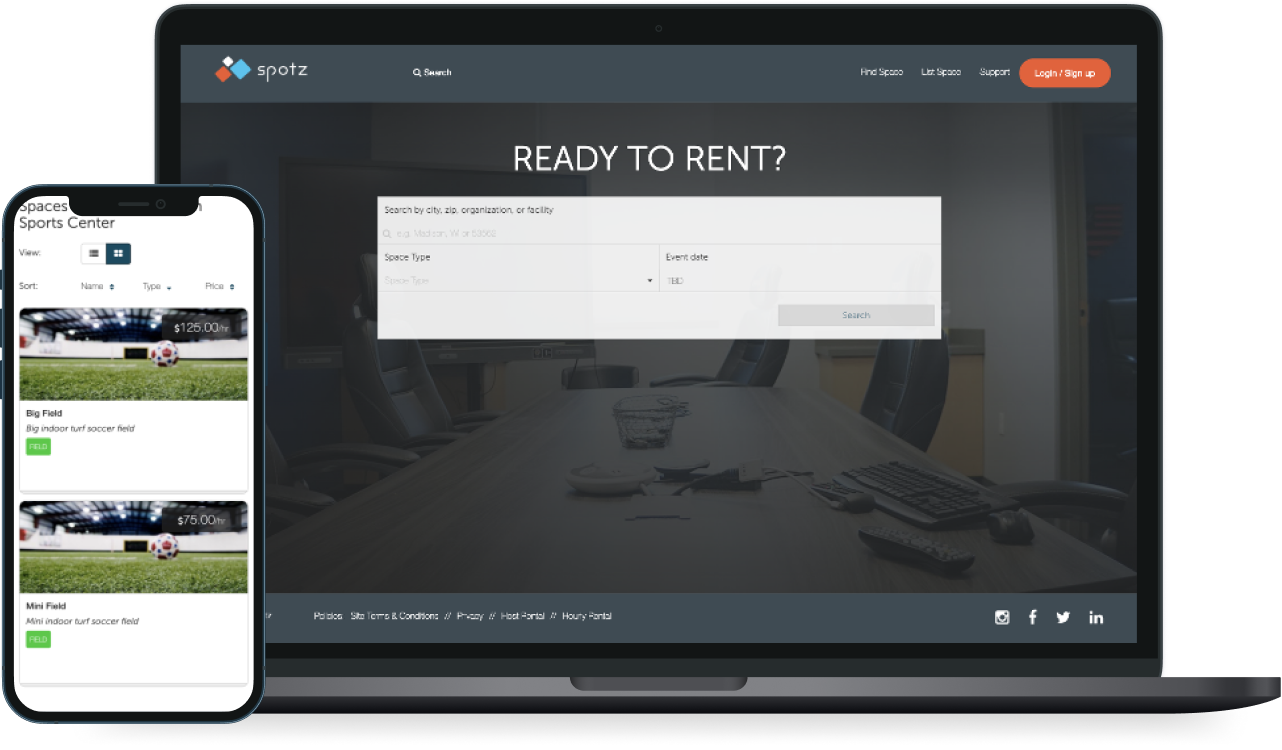
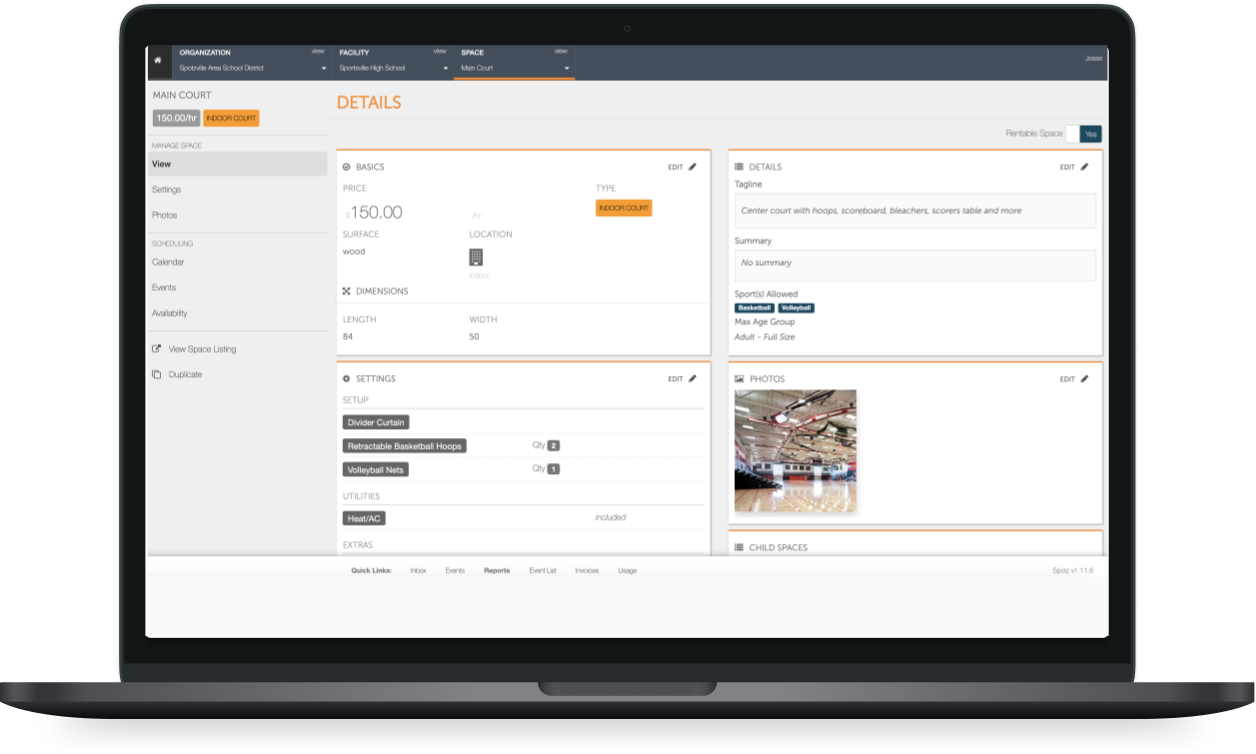
Generate new revenue with add-ons and flexible payment options.
Charge for equipment, field prep, permits, lessons, meal prep, and more. Charge by the hour or by the day.
Easy Online Process Improves Customer Experience
Secure Single Sign-on
Your renters can log in to reserve a space with an email address or their social media account. They can use the same account for every location they rent through Spotz, in any city.
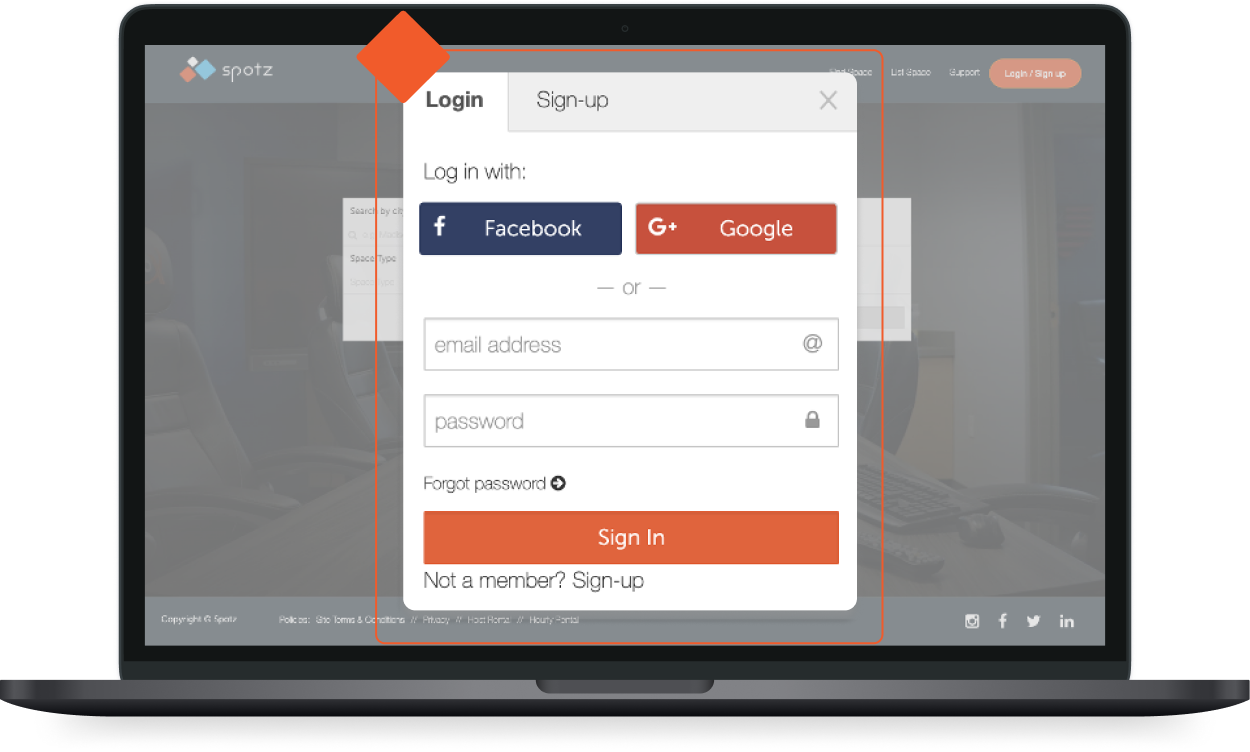
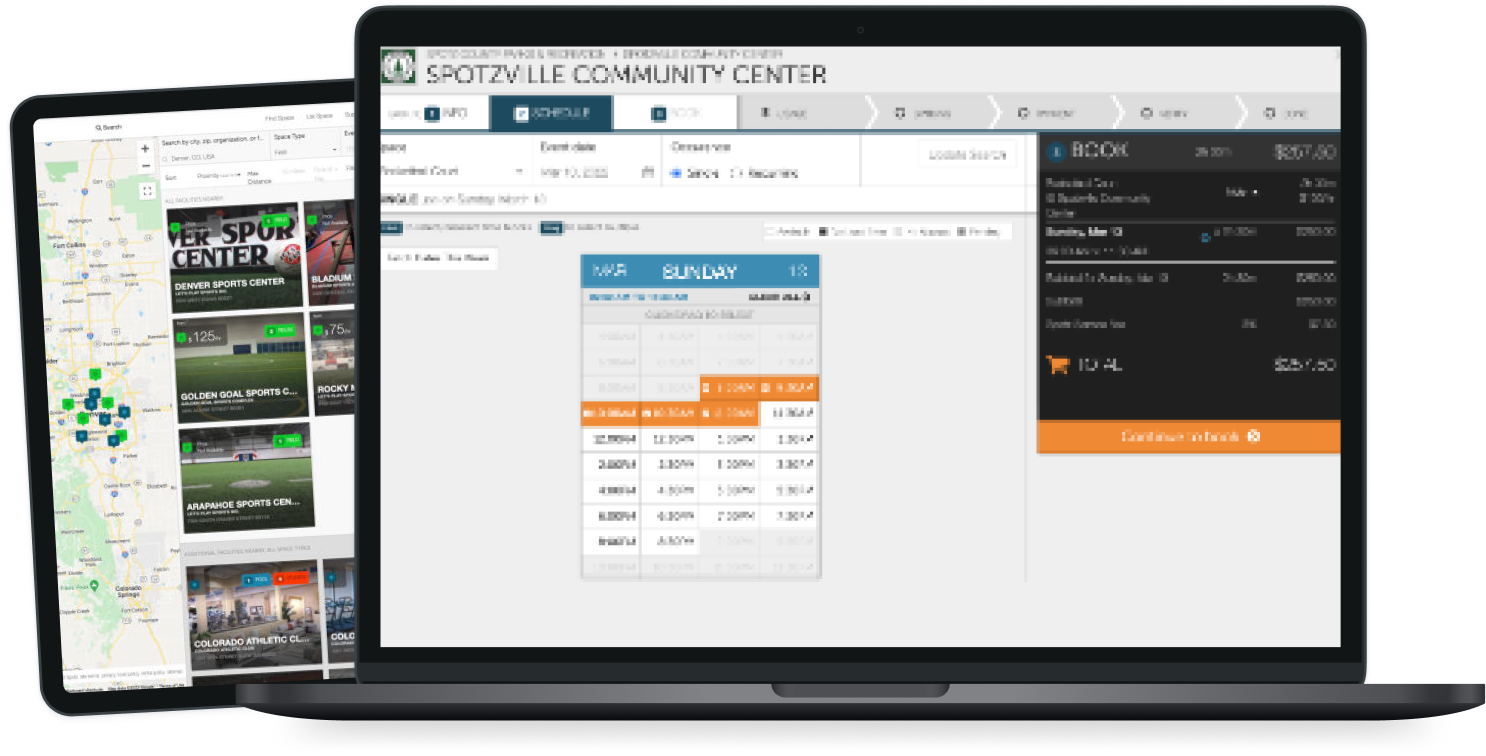
Online Booking
The entire booking is done online – no paper forms, phone calls, emails or office visits. Renters’ credit cards are processed after the reservation is approved.



